The Ultimate Guide to Mastering HubSpot in 2024

Our audience supports Ahcrypto. When you click on the links on our site, we may earn an affiliate commission at no extra cost to you. Learn More.
Introduction
In 2024, HubSpot stands out as a powerful CRM tool that has revolutionized how businesses manage their customer relationships. As a comprehensive platform, it combines marketing, sales, and customer service functionalities into one unified system. This integration is a game-changer for businesses looking to streamline operations and drive growth efficiently.
Mastering HubSpot can bring numerous benefits:
- Streamlined Operations: Automate repetitive tasks, freeing up time for your team to focus on strategic activities.
- Enhanced Growth: Utilize advanced tools for lead generation, customer engagement, and sales management to boost your business’s growth trajectory.
This guide will walk you through everything you need to know about HubSpot in 2024. We’ll cover:
- Key features and functionalities of HubSpot CRM
- Effective use cases and strategies for marketing automation
- Sales pipeline management
- Enhancing customer support with integrated ticketing systems
- Potential limitations and considerations when choosing HubSpot
The journey of mastering HubSpot starts here. Dive in to explore how you can leverage this robust tool to transform your business operations.
For more insights on optimizing SaaS tools, including strategies to improve your funds through SaaS Optimization, check out this resource.
Additionally, if you are interested in enhancing user experience in SaaS products, our article on SaaS UX Design Best Practices offers valuable tips that can help you improve user engagement and retention.
Understanding HubSpot CRM and Its Key Components
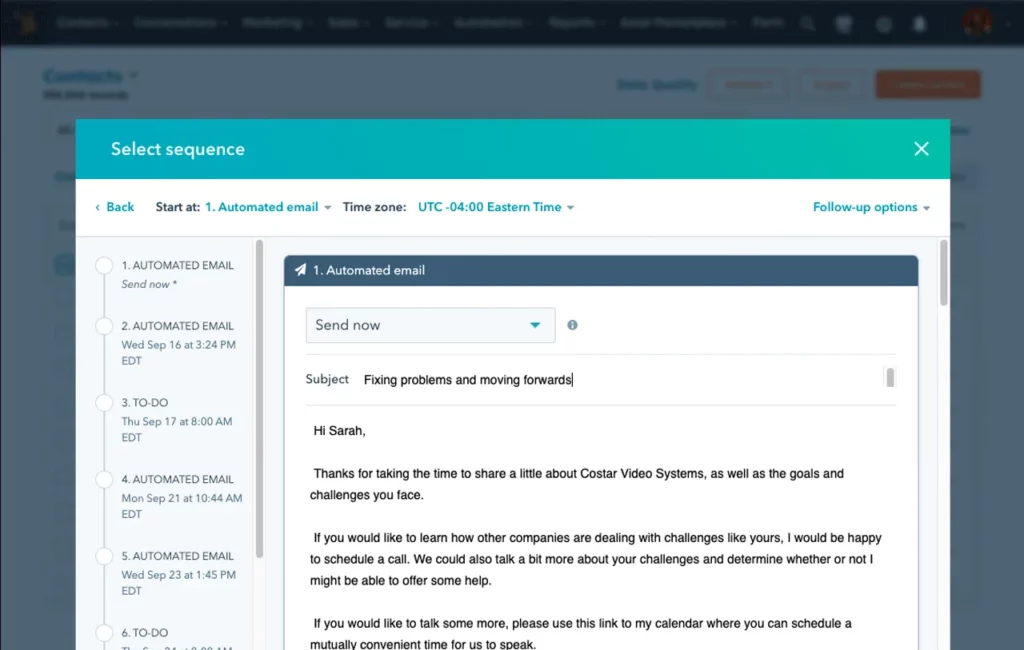
What is a CRM?
Customer Relationship Management (CRM) software is essential for managing and nurturing a business’s interactions with current and potential customers. Through a CRM, businesses can streamline processes, build stronger relationships, improve customer service, and increase profitability.
HubSpot CRM: An All-in-One Solution
HubSpot CRM stands out in the crowded market as a popular choice for businesses of all sizes. Its all-in-one approach integrates various hubs—marketing, sales, and service—into one unified platform.
Marketing Hub
This hub focuses on inbound marketing strategies to attract and engage potential customers. It includes tools for email marketing, social media management, SEO, content creation, and more.
Sales Hub
Designed to help sales teams close deals faster by providing features like deal tracking, email sequences, meeting scheduling, and pipeline management.
Service Hub
Centralizes customer support efforts with ticketing systems, customer feedback tools, and knowledge base articles to deliver exceptional support services.
Inbound Marketing and HubSpot’s Philosophy
Inbound marketing is about creating valuable experiences tailored to the needs of your audience. Instead of pushing products or services onto customers, it attracts them through relevant content and interactions. This philosophy aligns perfectly with HubSpot’s tools and features, which are designed to enhance every stage of the customer journey.
Key Features and Functionalities
Each hub within the HubSpot ecosystem offers unique features:
Marketing Hub
- Email marketing campaigns
- Social media scheduling
- Content management system (CMS)
- SEO recommendations
Sales Hub
- Customizable deal pipelines
- Email templates
- Meeting scheduler
- Sales analytics
Service Hub
- Ticketing system
- Customer feedback surveys
- Knowledge base creation
- Live chat support
Understanding these components helps businesses leverage HubSpot CRM to its fullest potential. Additionally, incorporating AI predictive analytics into your CRM strategies can provide deeper insights for data-driven decision-making.
Moreover, exploring strategies to improve customer experience with AI can further enhance the benefits of integrating advanced artificial intelligence techniques within your customer interactions.
Mastering these hubs ensures a seamless experience across marketing, sales, and customer service operations.
Mastering Automation and Personalization with HubSpot CRM
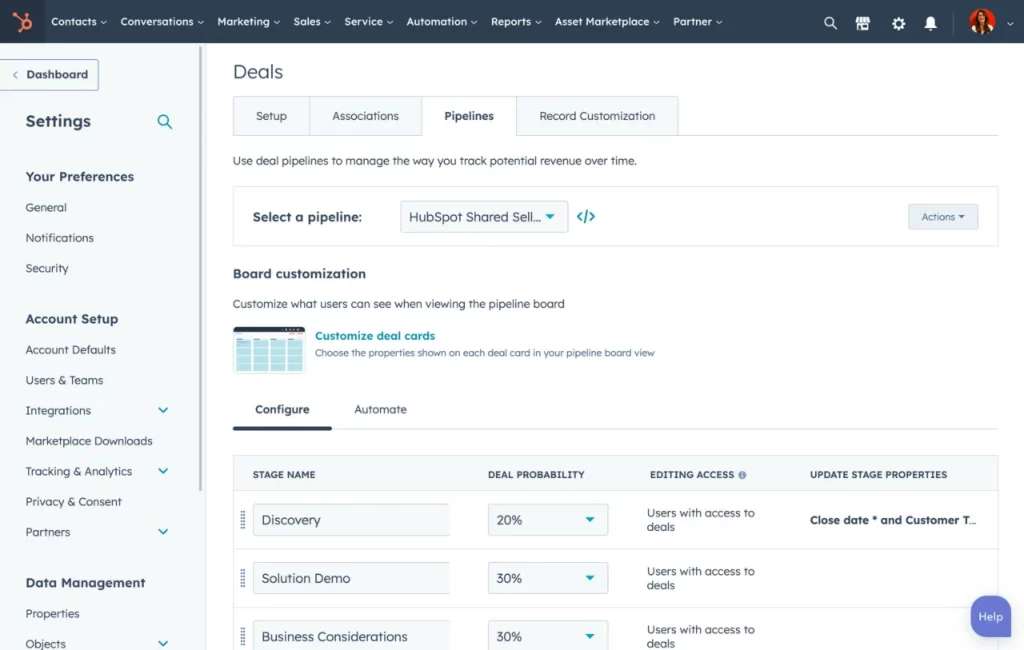
Automation is the key to scaling business processes. HubSpot CRM offers powerful automation tools that can make workflows more efficient, especially for tasks like email marketing campaigns. With HubSpot, you can easily create automated email sequences to nurture leads based on their website interactions—no coding or complex setup required.
Using Lead Generation Features Effectively
Generating and nurturing leads is essential for every business. HubSpot CRM provides effective lead-generation tools that can help you attract and convert potential customers:
- Compelling landing pages: Create visually appealing landing pages using pre-designed templates to capture visitor information.
- Forms: Embed customizable forms on your website to collect important customer data.
These tools work together to ensure that you attract leads and guide them through the sales process, increasing your chances of closing deals.
Making Customer Interactions Personalized with Dynamic Content
Tailoring experiences for each individual customer can be time-consuming, but HubSpot makes it easy with its dynamic content feature. By using dynamic content modules, you can show different versions of your website or email content based on specific criteria such as:
- The visitor’s location
- Their industry or job title
- Their past interactions with your brand
This allows you to deliver more relevant messages to your audience without manually creating multiple variations of the same content.
Seamless integration of automation and personalization within HubSpot CRM sets the stage for enhanced customer relationships and streamlined operations.
Example: Sending a follow-up email that greets the recipient by name and references their last purchase can significantly improve engagement rates.
Optimizing Sales Pipeline Management
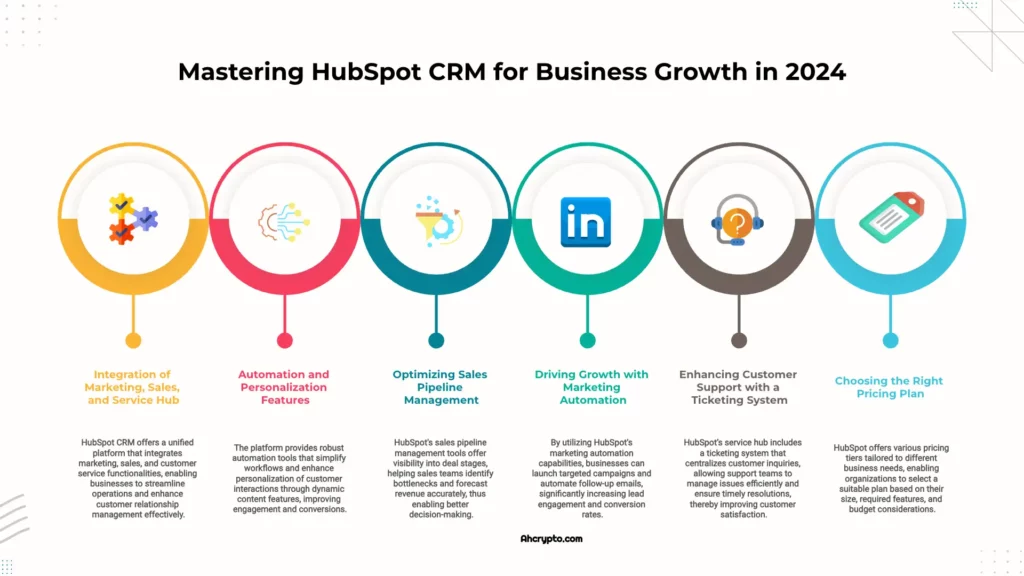
Understanding the concept of a sales pipeline is crucial for any sales team aiming to achieve high visibility into deal stages. A sales pipeline represents the various stages a prospect goes through, from initial contact to final purchase. It provides a clear framework for tracking and managing potential deals, ensuring nothing falls through the cracks.
Why Deal Stages Matter
Visibility into deal stages means your sales team can:
- Identify bottlenecks: Quickly spot where deals are stalling.
- Forecast sales more accurately: Predict revenue by analyzing which deals will likely close.
- Improve sales strategies: Tailor approaches based on where prospects are in the pipeline.
The Significance of Sales Forecasting and Pipeline Reviews
To optimize your sales pipeline, it’s essential to leverage effective techniques such as sales forecasting and regular pipeline reviews. Sales forecasting allows you to analyze historical data, market trends, and deal stages to predict future revenue accurately. On the other hand, conducting pipeline reviews helps identify areas of improvement, refine strategies, and make informed decisions about resource allocation.
HubSpot CRM’s Seamless Pipeline Management
HubSpot CRM excels in facilitating seamless pipeline management with its intuitive interface and customizable deal stages. Here’s how it stands out:
- User-friendly interface: Drag-and-drop functionality makes it easy to move deals between stages.
- Customizable stages: Tailor the pipeline to fit your unique sales process, whether it’s a simple funnel or a complex multi-stage journey.
- Automated updates: Set triggers for automatic updates, ensuring your pipeline reflects real-time progress without manual input.
For businesses looking to master their sales processes, leveraging HubSpot’s tools can be transformative.
Driving Growth with Marketing Automation and Email Nurturing
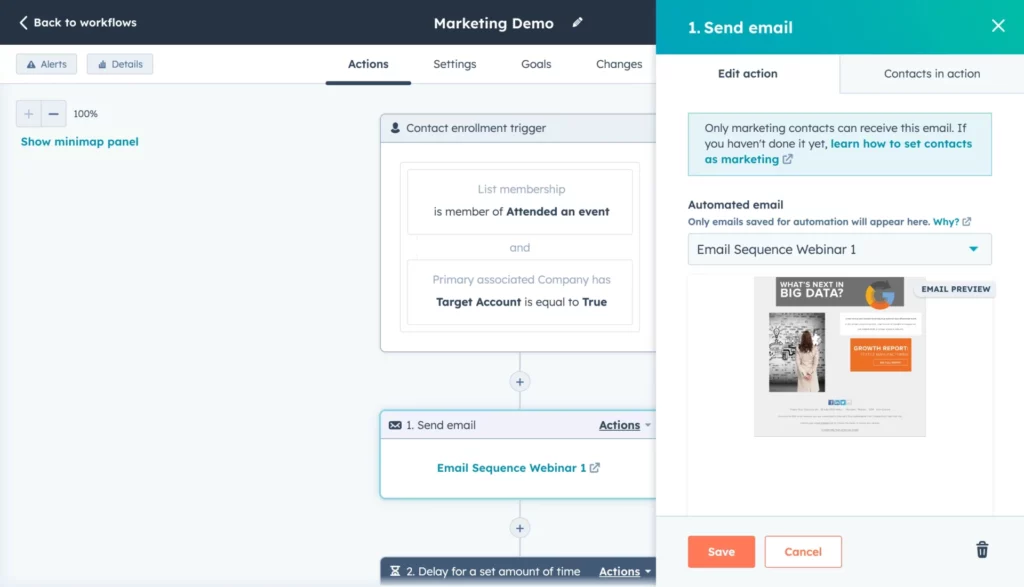
Marketing automation is like having an extra pair of hands working tirelessly to generate and nurture leads for your business. HubSpot CRM stands out by offering a suite of tools that streamline these processes, ensuring that no potential customer slips through the cracks. Imagine running a campaign where every lead is meticulously followed up, emails are sent at optimal times, and content is personalized to each recipient’s needs. That’s the magic of marketing automation in action.
Successful Campaigns Powered by HubSpot CRM
Let’s dive into a real-world example. A mid-sized e-commerce business utilized HubSpot’s marketing automation to segment their audience based on browsing behavior. By setting up automated workflows, they sent targeted emails featuring products related to what customers had previously viewed. The result? A 30% increase in conversion rates within three months.
HubSpot’s tools allow you to:
- Create customizable workflows that automate repetitive tasks.
- Use personalization tokens to tailor emails for individual recipients.
- Track customer interactions and adjust strategies in real-time.
Best Practices for Email Nurturing
When it comes to email nurturing, HubSpot’s automation workflows are your best friend. Here are some tips to make the most out of them:
- Segment Your Audience: Group your contacts based on criteria such as demographics, past purchases, or engagement levels.
- Craft Personalized Emails: Use personalization tokens to address recipients by name and offer content that’s relevant to their interests.
- Automate Follow-Ups: Set up automated follow-up emails triggered by specific actions (like downloading a guide or registering for a webinar).
- Analyze and Optimize: Regularly review your email performance metrics to tweak and improve your campaigns.
By implementing these practices, you’ll not only keep your leads engaged but also move them smoothly down the funnel toward conversion.
Transforming AI in E-commerce for 2024 and Top SaaS Innovations and Trends for 2024 are two areas where leveraging marketing automation and email nurturing can significantly benefit your business. Incorporating these strategies, along with HubSpot CRM’s robust capabilities, will make it an invaluable tool for driving sustainable growth in 2024.
Enhancing Customer Support with Ticketing System
Delivering exceptional customer support is crucial. A centralized ticketing system within HubSpot CRM’s service hub makes this task seamless. Imagine having all your customer queries, issues, and requests in one place—no more scattered emails or missed messages.
Benefits of HubSpot’s Ticketing System
- Centralized Management: All customer interactions are collected in a single dashboard, giving your support team complete visibility.
- Efficient Workflow: Tickets can be categorized, prioritized, and assigned to the right team members automatically.
- Tracking & Reporting: Easily track the status of each ticket and generate insightful reports to improve your support processes.
“With HubSpot’s service hub, our response times improved dramatically. We no longer miss critical customer issues.” — Lisa Summers
The ticketing system isn’t just about organization; it’s about enhancing the overall customer experience by ensuring timely and efficient resolution of their problems. This integration within HubSpot CRM means all your tools for managing sales, marketing, and support are interconnected, promoting an effortless flow of information across departments.
Integrations to Extend the Functionality of HubSpot CRM
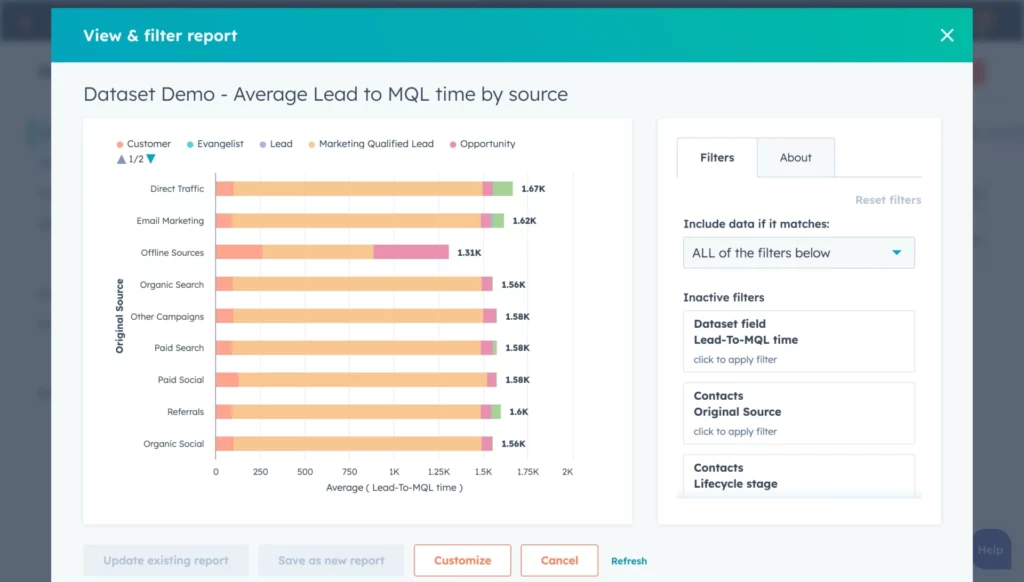
Integrations are a game-changer when it comes to maximizing the potential of HubSpot CRM. By connecting your CRM with other essential business apps, you ensure a seamless flow of data and significantly enhance productivity. Imagine having all your tools working together harmoniously, eliminating the need for manual data entry and reducing errors.
Key Integrations Available for HubSpot CRM
Salesforce
One of the most popular integrations is with Salesforce. This integration allows you to synchronize customer data between HubSpot and Salesforce, paving the way for seamless Salesforce automation. Your sales team can benefit from having real-time access to updated information, helping them make informed decisions faster.
Zendesk
Integrating Zendesk with HubSpot CRM can be incredibly beneficial for businesses focusing on customer support. This integration enables you to manage customer support tickets within the HubSpot interface, providing a centralized location for all customer interactions. It streamlines the support process and ensures that no ticket falls through the cracks.
Gmail, Google Calendar, and Facebook Ads
In addition to these, HubSpot offers over 1,400 app integrations, including Gmail, Google Calendar, and Facebook Ads. These integrations allow you to manage emails, schedule meetings, and run ad campaigns without ever leaving your CRM.
Whether you’re looking to streamline sales processes or enhance customer support, integrating key business apps with HubSpot CRM is a strategic move that can drive efficiency and growth.
Choosing the Right Pricing Plan for Your Business
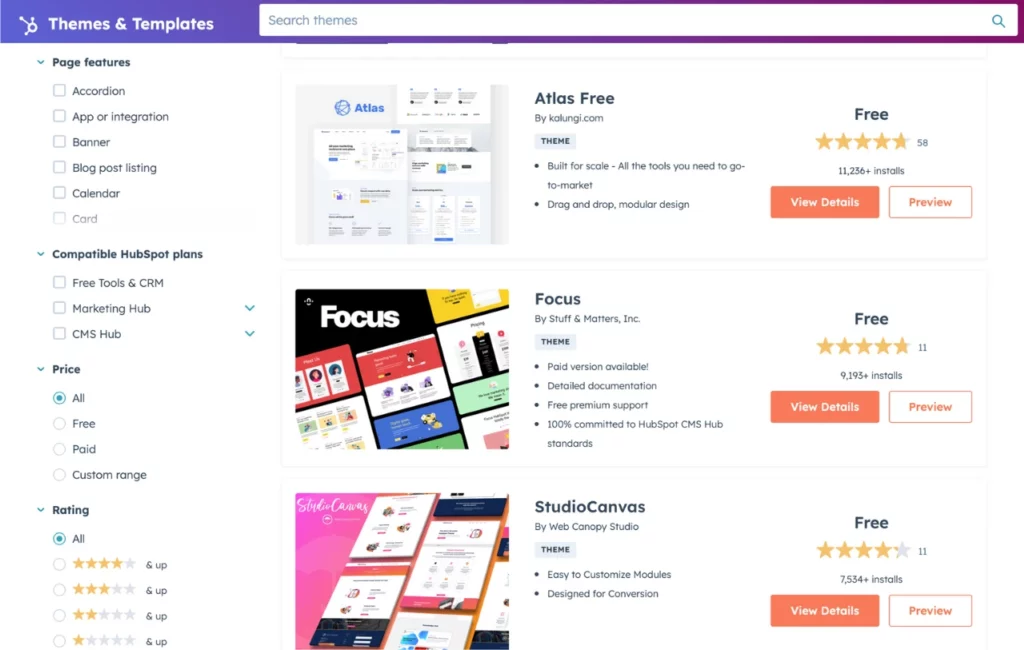
When deciding on the best pricing tier for HubSpot CRM, it’s important to understand what each plan offers and how it aligns with your business needs. HubSpot provides a range of plans designed to cater to businesses at different stages of growth.
Overview of Pricing Tiers
- Free Tools: Ideal for small teams or startups, offering basic CRM functionalities, email marketing, and live chat support.
- Starter ($15/month/seat): Includes advanced features like email automation and custom reporting. Great for businesses starting to scale up.
- Professional ($800/month): This plan adds more robust tools such as marketing automation workflows, A/B testing, and custom dashboards. It is suitable for mid-sized companies looking to enhance their marketing efforts.
- Enterprise ($3,600/month): This plan offers enterprise-grade capabilities, including custom objects, predictive lead scoring, and advanced reporting. It is perfect for large organizations with complex needs.
Factors to Consider
When selecting the right plan involves balancing your budget with your specific requirements:
Business Size and Growth Stage:
- Smaller businesses or startups may find the Free Tools or Starter plans sufficient. For instance, if you’re a startup exploring CRM solutions, these plans can offer a solid foundation.
- Growing companies might benefit from the advanced features of the professional plan.
- Large enterprises with extensive needs should consider the Enterprise plan.
Feature Requirements:
- Assess which features are essential for your operations. Do you need advanced automation or just basic CRM functionalities?
Budget Constraints:
- Evaluate how much you’re willing to invest monthly and consider potential ROI from using advanced tools.
Scalability:
- Think about future growth. Opting for a higher-tier plan might be beneficial if you anticipate rapid expansion.
Carefully weigh these factors in choosing a HubSpot pricing tier that best aligns with your business objectives and financial capabilities.
Conclusion
Jumping into the world of HubSpot can feel like stepping into a new adventure with endless possibilities. By mastering this powerful CRM solution, you’re not just keeping up with 2024’s business trends but setting the pace.
Why Start Now?
- Streamlined Operations: HubSpot unifies your sales, marketing, and service efforts, making your team more efficient.
- Scalable Growth: Its automation and personalization capabilities help you nurture leads and retain customers effectively.
- Comprehensive Tools: From email nurturing to pipeline management, HubSpot equips you with everything needed to drive business success.
Take Action
Don’t wait for the perfect moment. The right time to start mastering HubSpot is now. Whether you’re a startup looking to scale or an established business aiming for streamlined operations, HubSpot offers the tools and insights to transform your customer relationships.
Ready to begin? Dive into the world of HubSpot CRM and unlock new growth opportunities for your business in 2024! 🚀
FAQs (Frequently Asked Questions)

Scott Evans
Hey there, I’m Scott Evans, your friendly guide at AhCrypto! I’m all about breaking down complex SaaS, AI, and tech topics into digestible insights. With me, you’re not just keeping up with the tech world; you’re staying ahead of the curve. Ready to dive into this exciting journey? Let’s get started!